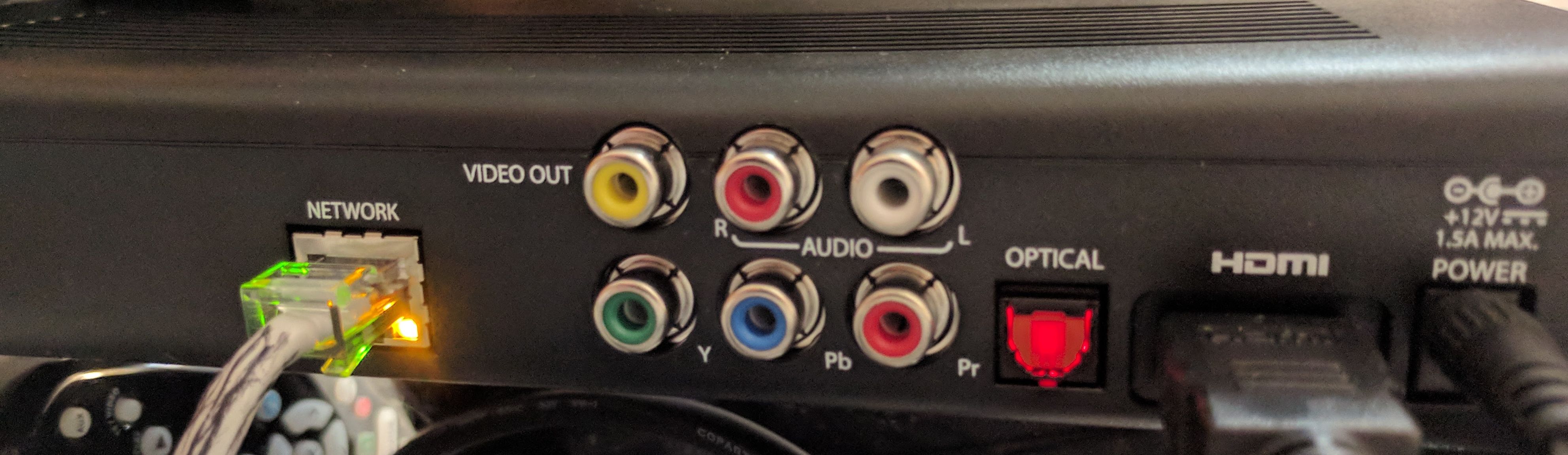Today, September 16, 2020, I tried to called 911 on my Yahoo Mobile phone and service.
The call never rang, never connected. All I got was “Calling…”. See image below. (Other calls from exact same location always go through, even with the low signal strength.)

When I had time after the emergency event, I got onto chat with Yahoo Mobile support. Not surprisingly with first-line support people, I encountered a not-too-bright support person who asked me if I tried troubleshooting when it happened. Hell no. I used a different phone on different carrier. I didn’t have time to troubleshoot. What a moranic question.

The stupidity of front-line support people never ceases to amaze me. And I’m still waiting for support beyond the front-line person to come up with an answer.
Yahoo Mobile said they would call at 9am ET the next day, Sep 17, 2020. Did not happen. Got into chat again early on Sep 17, 2020. The rep said within an hour. Did not happen. So far, Yahoo Mobile is not very reliable.
A few days later noticed that my phone was not connecting to a cell site in a metropolitan area. (Actually, the same place as the failed 911 call.) Took 12 minutes to find and connect to a cell site. Got into Yahoo Mobile chat for support and apparently the reps there think taking 12 minutes to connect to a site — even if you have to call 911 — is not big deal.